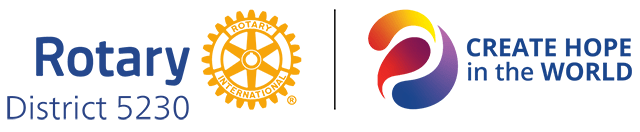Like us on Rotary5230.
[custom-facebook-feed]
Rotarians are encouraged to share their Rotary posts, community announcements, or Rotary related business accomplishments using hashtags. Hashtags turn posts into links that can show up on your personal timeline or Page.
Hashtags helps our community find our Rotary posts about topics and events.
To make a hashtag, write # (the number sign) along with a topic or phrase and add it to your post.
When you click a hashtag, you’ll see a feed of posts that include that hashtag.
Learn More
- Learn more about who can see your posts.
- Hashtags are created through a single word, without any spaces.
- You can include numbers in a hashtag, but punctuation and special characters (like $ and %) won’t work.
- Search for a hashtag topic using the search bar at the top of any page.
- You’ll only see posts that were shared with you or posts that are public.
Original Post: https://www.facebook.com/help/587836257914341